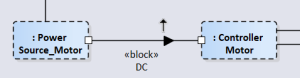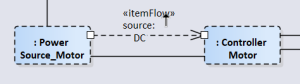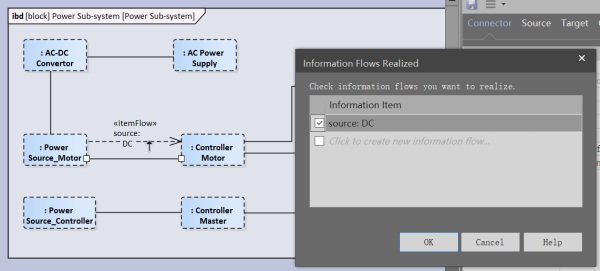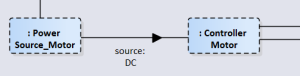User Tools
Table of Contents
Items and Flows
Flow Properties
An item is information, energy or matter transferrable between blocks. Blocks can have flow properties to characterise what can be flow in/out of blocks. Flow properties can be typed by Value Types (e.g. tempC) or Blocks (e.g. Water, however the Water block will need to have value properties).
Item flows, on the other hand, are what actually flows between blocks.
Flow occurs between parts if
- flow properties in both parts are of the same type
- (OR downstream flow property is more general than the upstream flow property)
- direction shall be consistent (one property is inout, or both properties are opposite direction)
Below I create the item that I want to flow. Note that it has a value property of tempC.
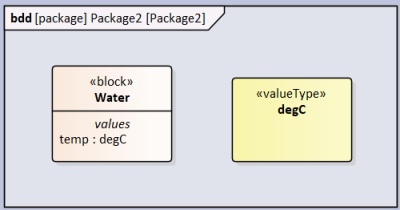
In the BDD I add flow properties on Part blocks that are the conduits of what can flow. Note that the direction (in, out) is defined. In the Whole block I added two item properties which are the items that actually flow.
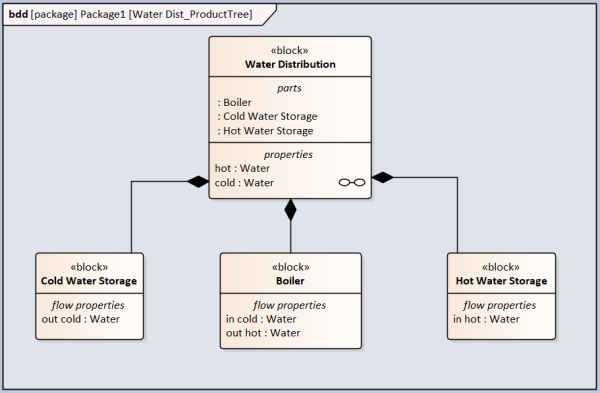
In the IBD I add connectors that connect the part blocks and item flows that carry the item properties. Note that the item properties shown on the connector is the item property of the Whole block.
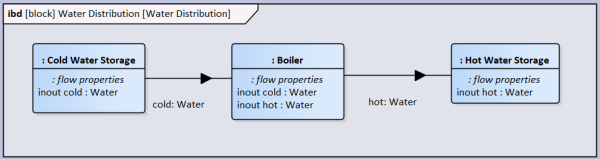
Item Flows
In Association Blocks we covered how to define connectors. However what to do if you want to define the flows that occur on that connector? This is done with Item Flows.
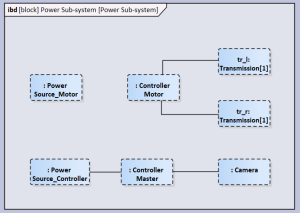 Following on from the Power Sub-system IBD add a connector between two properties. Call this connector 'someCable' (note that if we wanted to define the connector then we should use Association Blocks covered earlier). The connector name is elided.
Following on from the Power Sub-system IBD add a connector between two properties. Call this connector 'someCable' (note that if we wanted to define the connector then we should use Association Blocks covered earlier). The connector name is elided.
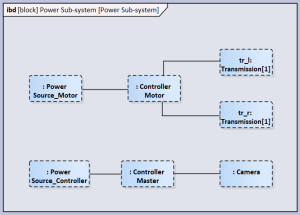 From the tool box use Item Flow relationship to create an item flow from ': Power Source_Motor' to ': Controller Motor'.
From the tool box use Item Flow relationship to create an item flow from ': Power Source_Motor' to ': Controller Motor'.
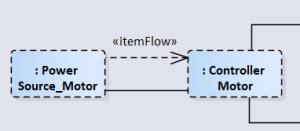
Type Item Flow by Classifier
Right click the information flow and Advanced → Information Items Conveyed… → Add
Find the Item Flow you want. It can be a block or (if simple) then a ValueType. In this case we want the item flow to be DC electricity which is modelled as a Block.
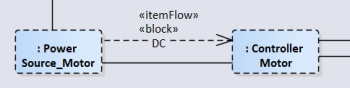
Right click on the connector and Advanced → Information Flows Realized..
Check the box for the information flow you just created. Click OK.
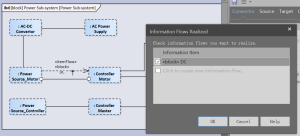 Done
Done